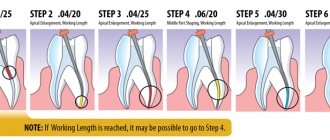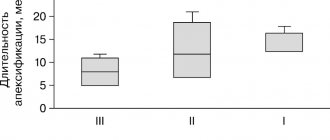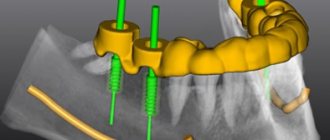04/14/2021 Today it is difficult to imagine restorative dentistry without computer programs. Manual production of dentures by casting is gradually giving way to new, accurate and fast CAD/CAM technology in dentistry.
CAD/CAM is a modern digital technique that automates the process of creating dentures: the workpiece is modeled in an electronic program and milled on a computer numerical control (CNC) machine. The technology is applicable to zirconium, titanium, cobalt-chrome, glass ceramics, etc.
What are CAD and CAM?
- CAD – Computer-Aided Design (from English computer assistance in design and modeling). After scanning the oral cavity, the model is created in virtual space using special software. As a result, the crown fits perfectly.
- CAM – Computer-Aided Manufacturing (from English computer assistance in production). Data about the modeled product is transferred to a CNC machine, where the crown is automatically turned.
With traditional cast crowns, the patient experienced discomfort when making impressions, and situations could arise where the crown did not fit exactly. In addition, the production time of the prosthesis took an average of 2-3 days, during which the patient was left with exposed, ground teeth.
Not only are cad/cam crowns more accurate and superior than their casting sisters, but they are also produced significantly faster—reducing the number of dental visits to just one. At the same time, the patient can personally observe the production of the prosthesis, and it looks impressive.
Benefits of CAD/CAM
- Creation of structures of any shape and complexity.
- No discomfort when scanning the oral cavity.
- Speedy production of orthopedic structures.
- Ability to create products from different metals, including zirconium dioxide.
- High-precision computer technology (accuracy up to 25 microns).
CAD/CAM technology is suitable for creating one-piece ceramic and metal fixed prostheses of various types: crowns, veneers, abutments, etc. This method does not have the usual disadvantages of previous technologies: shrinkage, deformation, overheating of the metal, the presence of pores and unshed areas.
Stages of creating dentures
- Preparation for prosthetics (hygiene, sanitation, preparation of supporting teeth).
- Scanning the oral cavity with an intraoral scanner.
- Electronic three-dimensional modeling of an individual Ked/Kam crown.
- Automatic turning on a milling machine.
- Sintering and grinding.
What cad/cam programs are there?
For full operation of CAD/CAM equipment, correct software is required. The general name for software products that allow three-dimensional modeling and transfer of data to equipment is CAE. CAE – Computer Aided Engineering (from English computer assistance in engineering analysis). Essentially, this system controls the operation of equipment, analyzes and automates numerical calculations.
A separate CAD/CAM program is compatible with open-type design systems in which components (scanner, software, milling machine, consumables, etc.) can be replaced. In closed systems, software modules are already integrated into the database.
Popular Digital Dentistry Software:
- Exocad Dentalcad.
Exocad is a completely open program that is compatible with almost any hardware. It features high processing speed, flexible settings and ease of use. Exocad already offers a wide range of capabilities in its basic version, and additional modules make it a powerful professional tool. - Dental System.
This software is constantly updated and the main modeling tools are improved. Today Dental System allows you to combine equipment, materials and all the achievements of digital dentistry to obtain maximum results.
Planmeca.
Planmeca is the leading visualization software, supporting the widest range of 2D and 3D methods. The open system is compatible with any equipment, convenient and easy to manage.
These are not all CAD/CAM programs available on the market for digital dentistry solutions. Their capabilities are constantly being improved, expanding the scope of use, methods and list of materials. And we can confidently say that with the development of CAD/CAM, a new era in dentistry has begun!
Types of manufactured prostheses
The CAD/CAM system in dentistry makes it possible to produce almost all types of dental prosthetics. These include the following:
- Metal-ceramic crowns and bridge implants. This is the most common type of jaw defect replacement. The disadvantage of traditional prosthetics is that it occurs in several stages, taking time and forcing the patient to wait. Using this system, it is possible to reduce the production time for metal ceramics from a week to a day. First, the frame of the future prosthesis is modeled on a computer, then it is covered with ceramic mass using conventional technology.
- Frames of clasp dentures. The difficulty of their manufacture lies in the fact that they often have a very complex design, which is difficult to manufacture in a dental laboratory. Often during the metal casting process, deformations in the shape of the structure occur, which negatively affect its quality. The production of the frame using the CAD/CAM system ensures its high accuracy even in complex clinical cases.
- Telescopic crowns for clasp dentures. They are attached to a metal frame and secure the prosthesis to the teeth in the jaw. Kad Cam helps you virtually plan the location of the crowns on the prosthesis frame and manufacture them with maximum accuracy.
- Fillings, inlays and veneers made of ceramic or porcelain. The computer allows you to accurately predict the type of restoration and select the required shade and color. After the planning stage, a product of the required shape is turned from a ceramic block on a milling machine.
- Inlays made of cobalt-chrome alloy, zirconium dioxide. If the inlay is intended for multi-rooted teeth, using CAD/CAM it is possible to design the location of the pins in each channel, which will improve its retention in the tooth.
- Abutments for titanium implants. They are a head that fits onto an implant installed in the jaw. In complex clinical cases, when it is necessary to use several titanium rods to support a bridge, CAD/CAM will help to accurately calculate the distance between them and produce an individual abutment for each implant.
Metal ceramics
Veneer
Abutment
Tab
Brief economic calculation of a 3D metal printer for dentistry:
1. The cost of the powder (25-40 microns) is 18,000 rubles. Cost (direct) of manufacturing 1 frame (2g product + 1g support) = 3*18=54 rubles. 2. Production time for 60 units – 2 hours. The number of loads per day is 4. The number of manufactured units per day is 240. 3. When one machine is filled to 60% with LSP (240*22*0.6), the total number of units will be 3168 (taking into account defects and rework). 4. With the cost of laser sintering on the market starting from 300 rubles, the gross profit will be 728,000 rubles. 5. The payback of the technology at 60% load will be less than 10 months.
3Shape Review
The 3Shape brand produces intraoral (intraoral) and laboratory scanning devices.
Intraoral scanners
This category of 3Shape devices includes models TRIOS 3, TRIOS BASIC, TRIOS 3 Move+, TRIOS 3 Mono. All these devices are demonstrated in operation:
- high speed - scanning takes less than a minute;
- the process takes place without powder or spray, distortion due to materials is excluded;
- error up to 7 μm;
- economical - sterilizable attachments are used.
The difference lies in the color aesthetics of the digital impressions. The TRIOS 3 and TRIOS 3 Move+ devices provide a color palette, the Mono modification provides a black and white palette.
Training courses on working on CNC machines
We conduct accelerated intensive individual and collective 10-day classes in the program of engineering modeling, design and design, writing program codes for CNC milling and engraving machines, plasma, laser, plotter, wire cutting, creating finished products from the project and direct application with CNC machines. Theory + practice of manufacturing products on a CNC machine every day. Learns the fundamentals and techniques used in CAD, CAM or CAD+CAM. Obtaining practical skills in 2D/3D modern high-speed programming of CNC machines using the CAD/CAM method, equipped with systems: Fanuc, Siemens, Haas, Syntec, Heiderhain, DMG MORI, Mazak, Fadal, Generic, Fagor, Bosch, Datron, Ronchini, Delta, Mitsubishi, Mach3, MultiCam, NC Studio, BigZee, WINCNC, WINPC, DSP, G Code with both manual tool change and automatic tool change. Preparing students for WorldSkills. Assignment/increase in rank, issuance of a certificate and a CNC operator certificate, exam (license of the Moscow Department of Education No. 039895 dated 02/08/2019, series 77L01 No. 0010780)
Scheduled classes for 2022 (full course):
- January 18 - January 28 morning from 10.00 (group is recruited)
- evening from 17.20 (group is recruited)
- morning from 10.00 (-)
- morning from 10.00 (-)
Cost of education:
- The cost of training and training time depend on the required level of knowledge of the student.
- One-time short lesson or consultation - 2000 rubles, as well as a service: creation of a software program for your machine, development of a serial project for any CNC rack
- Entry level - 2-4 days (advertisers, cutters, work with acrylics, plexiglass, plastics, composites, MDF, chipboard, chipboard, plywood)
- Intermediate level - 4-6 days (woodworking, stone processing, using purchased 3D models in work, full knowledge of vector processing)
- Plasma/laser cutting of metals, plotter, wire cutting - 5 days (metal cutting, layout on a sheet, drawing in CNC programs, full knowledge of vector processing, creation of a control program for any CNC machine, DXF import/export, nesting)
- High level - 10 days (metalworking, woodworking (Italian furniture), stoneworking (granite monuments, fireplaces, decor, processing of semi-precious stones), design, modeling, building models from a drawing, full-volume modeling from a drawing of technical products in IGES format and sculptural products in IGES format STL), laser milling using 3D volumetric models. 12 days in case of poor mastery of the program.
- Additional course - 2-3 days 4th coordinate as a replacement for the X(Y) axis and a full-fledged 4th coordinate. Classes are conducted subject to a complete understanding of processing in three coordinates.
- An individual woodworking training course is conducted by a top-level furniture maker with experience working in a factory in Italy. The metalworking training course is conducted by a specialist with higher education who has undergone training and internship in the USA .
To register for the next training course and find out the cost of training, answer the questions, then send the completed form by email. This email address is being protected from spambots. Javascript must be enabled in your browser to view the address.
Questions about training only after filling out the form by phone +7 (ext. 2) (on working days Moscow time from 10.00 to 17.00, except Sundays), on TOPinCITY Skype, in telegram @topincity_info, by e-mail: Email address protected from spam bots. Javascript must be enabled in your browser to view the address.
The following types of training are available:
- Collective training is carried out in Moscow (Eastern Administrative District, Sokolinaya Gora district) subject to the enrollment of a group. Day or evening training is possible. The group consists of 2 people; the larger the group, the cost of training decreases. But at the same time, the smaller the group - the more time each student has for his questions - the quality of assimilation of the training program is higher.
- Online training An important condition in this case is the presence of a good Internet channel for video communication near your machine. Classes are held only after an interview on the subject “Confident computer and Windows user”
- Individual training (1) is carried out in Moscow in our premises on our machine. Daytime from 10.00 and evening training from 17.30.
- Individual training (2) is carried out in the summer in Evpatoria, Crimea, a training machine and housing (350 meters from the sea) are provided. Classes from 9.00 to lunch + homework, in total you need to complete 9 homeworks.
- Individual training (3) on your machine with travel to your city with payment of travel allowances for each day, travel within Moscow is paid, travel of a specialist is paid separately for each day.
The training program can be adjusted to the student’s requirements, or adjusted to the processing of a specific material such as steel, titanium, stainless steel, non-ferrous metals, cast iron, granite, marble, precious stones, limestone, wood, plywood, injection molded and hard model plastics, composites, glass.
The training program can be adjusted upwards such as: design, 3D/2D modeling, milling, engraving and microengraving, cutting/cutting, 4th coordinate, industrial technical products, forms/matrices/clichés, sculpture, artistic stucco.
The courses are focused on the maximum practical use of CNC equipment in business to increase production volumes, organize your own business and radically reduce the time of product design from the moment of idea to receipt of the finished product. Methods of a modern approach to the topic of robotic manufacturing are considered, which make it possible to speed up the production time of products tenfold.
Particular attention is paid to the initial stage of personnel training to fully understand the processes occurring during milling, which is a “primer book” for the milling operator, but the approach to training is based on advanced, easy, training systems without the use of triple integrals and abstruse formulas, and specific practical data and knowledge that has been proven by time.
CNC machine operators who already have the skills to manually program machines using codes can also significantly improve their skills by learning to completely replace their arduous, long manual work, and increasing their productivity tenfold.
Wishes, recommendations:
Based on our experience of conducting classes (since 2002 - more than 19 years), it has been established that the best assimilation of the program occurs by students at the young age of 14-20 years, and especially by students with a technical mindset. The assimilation of the program occurs slightly worse before the age of 30. At the age of 33, the student begins to get very tired, yawns and often takes a smoke break, which delays the training time by 1 - 2 hours in order to master the volume of the program that the student had already mastered at the age of 18.
After 36 years, we only provide individual lessons with an individual training plan, because... it takes much more time to devote to the student so that he can absorb the full amount of knowledge. Registration for the course only after the interview .
Mandatory conditions for everyone: Computer literacy - knowledge of a computer, hot keys, ability to send/receive mail, ability to turn on a movie independently, ability to type text independently in Word, Notepad. Ability to independently install any necessary program. We do not provide advice on computer and Windows settings, program installation issues, or license activation issues. It is advisable to know what a file extension is, and also be able to enable the visibility of file extensions on your own system. It is desirable, but not required, to be able to archive and unarchive files. It is mandatory to have your own laptop in class to receive homework every day, as well as a mouse for the laptop and a power supply. Laptop requirements: Windows 10 PRO or HOME 64-bit, 6GB or higher RAM installed, three USB ports. Laptops with a display smaller than 15 inches are undesirable and bore the student with small details in the image, drawings and 3D models. For home and professional use, it is necessary to use stationary system units with a monitor larger than 21 inches and a resolution of at least 1920x1080 due to higher speed and lower price with better parameters than laptops.
APPLE laptops are not acceptable for use in courses. The macOS operating system (including Windows emulation) is not intended for this area of activity, which will lead to slowdown or complete inoperability of the necessary programs for work and the creation of NC machines for CNC machines.
And most importantly : those who complete the courses will be able to independently create 3D models, draw both flat and three-dimensional drawings, and create control programs for almost any 3- and 4-axis machine. He will understand the types of modern tools, will be able to independently select modes for a specific tool and program the machine for any desired tool or drawn product. Will be able to increase tool life by applying his knowledge to a specific cutter model, and much more. He will be able to do this completely independently, without anyone’s help.
Upon completion of the courses, a certificate from TM Topincity is issued with a list of disciplines and practices completed. If necessary, a state-standard CNC machine operator certificate is issued, a rank is assigned - or a rank is increased (subject to length of service with a record of this in the work book and advanced training).
Studying the features and practice in the following CAD/CAM disciplines in conjunction with a CNC machine
(approximate short lesson plan, adjusted to the student’s requirements)
Metalworking: (steel, hardened steel, titanium, Inconel, stainless and tool steel, cast iron, aluminum, brass, copper, bronze, other non-ferrous metals, synthetic crystals, etc.) a course in theory and practice in metalworking is conducted by a specialist with a higher education, trained and trained in the USA, Texas
- The following processing processes are thoroughly studied and practiced: Trimming;
- Roughing and finishing:
- External contours;
- Islands;
- Pazov;
- Figured pockets;
- Round and rectangular pockets;
- Ribs
- Thread milling:
- Outdoor;
- Internal;
- General processing cycles:
- Drilling;
- Tapping threads;
- Thread cutting with a thread mill;
- Deployment;
- Shaped pockets;
- Boring through holes;
- Boring blind holes.
- Cycles for processing 3D surfaces:
- Rough preparation, milling and grinding according to STL models, quality correction;
- Rough preparation, milling and grinding on mixed and single IGS surfaces;
- Rough preparation, milling and grinding on chaotic reliefs and convex reliefs of irregular shape;
- Rough preparation, milling and grinding on concave reliefs of irregular shape;
- Rough preparation, milling and grinding of a product consisting of a simultaneous combination of forms: IGS surface, STL and relief surface. — Series batch cycles: 1. Manufacturing products in a fixed coordinate according to equipment 2. Assigning the coordinate of the workpiece position to the operator (up to 9 operators for work on one machine without changing the settings of personnel working in another dedicated part of the machine table or in another work shift) 3 Serial reproduction of the manufactured product over the entire working field of the machine, both along the X and Y axis
Operator of CNC plasma cutting machines (plasma cutter), laser cutting and engraving, plotter cutting, wire cutting:
- The following processing processes are thoroughly studied and practiced: Writing control programs (maximum emphasis on high-quality CP);
- Rough and finishing cutting of metals:
- External contours;
- Internal contours;
- Pazov;
- Curly lines;
- Round and rectangular elements;
- Edge cutting, edge alignment and features.
- General processing cycles:
- Through holes for drilling, tolerances;
- Through holes for threading;
- Boring holes, changing and adjusting diameters;
- Boring blind holes.
- Features of plasma and laser cutting, surface quality:
- Plasma (laser) supply from outside, quality correction, holes for wire insertion;
- Plasma (laser) supply from the inside, length and shape of supply lines;
- Repeated cutting, features; — Series batch cycles: 1. Optimal placement of workpieces on the sheet 2. Manufacturing of products in a fixed coordinate 3. Installation of holding bridges to prevent the product from falling out or bending 4. Manufacturing of products in securing the position of the workpiece to the operator (up to 9 operators for work on one machine not changing the settings of personnel working in another dedicated part of the machine table or in another work shift) 5. Serial reproduction of the manufactured product over the entire working field of the machine both along the X and Y axis
Woodworking: (+ acrylic, plexiglass, plastics, composites) / theory and practice course conducted by a master of the highest level in furniture production with experience working in a factory in Italy
- Vector image, working with points, arcs, Bezier curves, closed and open lines. Reproduction, mirror reflection. Import/export EPS, DXF and other vector operations. The accuracy of the drawing in various engineering programs, as well as irreparable changes in accuracy when using the import/export of individual graphic programs, or changing the file type.
- Creation of a 3D surface and a 3D model (relief) from a vector, from a raster image and from drawings. Import/export IGES, STL files. Methods for direct and reverse conversion of various types of 3D files. Advantages and disadvantages of different types of 3D files. Selecting the advantages of a certain file type for a specific product being manufactured.
- Basic knowledge for independent selection of cutters depending on the complexity of the product being manufactured. Types of cutters, durability, types of sharpening and knowledge of tool modes depending on the material being processed, the density of the materials, or the depth of processing.
- Creation of NC in 3 coordinates for various styles and types of milling. Including: work on the center line, cutting, engraving, milling, rough preparation, fine grinding of 3D relief/shapes, creating a path for convex shapes, concave shapes, creating a NC with flipping the workpiece, creating a NC for three-sided processing, creating a NC for 4 th incomplete and complete coordinates.
- Creation of trajectories for work on wood, plywood, MDF, chipboard. Differences and varieties.
- Studying the latest advances and developments in creating advanced styles of milling materials. Ways to increase the resource of cutters, ways to optimize the NC to reduce processing time.
- Methods for accelerated adjustment of the finished NC for CNC machines.
- Ways to speed up the design and prototyping of products on CNC machines.
- Advanced approaches to programming CNC machines to increase production volumes.
- Features of creating software for various types of wood, plywood, MDF, chipboard, textolites, including glass, plastics, composites.
- Practical daily lessons and practice in manufacturing products on a CNC machine equipped with the latest DSP console, during online classes - online demonstrations. Formation of technical daily homework assignments with the possibility of their application on the Customer’s machine. Theoretical knowledge of the main modules of modern machines, knowledge of the advantages and disadvantages of various components on the basis of which modern CNC machines are produced.
- Creation of postprocessors for certain types of machines, types of adjustments. Consideration of G and M codes, syntax, mandatory and auxiliary, the possibility of adjustments and abbreviations depending on the application.
- Providing the customer at the last lessons with the necessary databases for independent work on wood. Databases of images and samples of finished products, databases of 3D models, vector databases.
Processing of stone, granite, marble: (glass, basalt, porphyrite, diabase, gabbro, limestone, sandstone, travertine, labradorite)
- Vector image, working with points, arcs, Bezier curves, closed and open lines. Reproduction, mirror reflection. Import/export EPS, DXF and other vector operations. The accuracy of the drawing in various engineering programs, as well as irreparable changes in accuracy when using the import/export of individual graphic programs, or changing the file type.
- Creation of a 3D surface and a 3D model (relief) from a vector, from a raster image and from drawings. Import/export IGES, STL files. Methods for direct and reverse conversion of various types of 3D files. Advantages and disadvantages of different types of 3D files. Selecting the advantages of a certain file type for a specific product being manufactured.
- Basic knowledge for independent selection of cutters depending on the complexity of the product being manufactured. Types of cutters, durability, types of sharpening and knowledge of tool modes depending on the material being processed, the density of the materials, or the depth of processing.
- Creation of NC in 3 coordinates for various styles and types of milling. Including: work on the center line, cutting, engraving, milling, rough preparation, fine grinding of 3D relief/shapes, creating a path for convex shapes, concave shapes, creating a NC with flipping the workpiece, creating a NC for three-sided processing, creating a NC for 4 th incomplete and complete coordinates.
- Creation of trajectories for stone work. Their differences and varieties.
- Studying the latest advances and developments in creating advanced styles of milling materials. Ways to increase the resource of cutters, ways to optimize the NC to reduce processing time.
- Methods for accelerated adjustment of the finished NC for CNC machines.
- Ways to speed up the design and prototyping of products on CNC machines.
- Advanced approaches to programming CNC machines to increase production volumes. Features of working with thick granite workpieces. Features of working with marble when cutting, milling, grinding.
- Features of creating UE for various types of granite, marble and stone, including glass, metal ceramics, ceramics, tiles.
- Practical daily lessons (for online classes - online demonstrations) on manufacturing products on a CNC machine equipped with the latest DSP console. Formation of technical daily homework assignments with the possibility of their application on the Customer’s machine applicable to the Customer’s products. Theoretical knowledge of the main modules of modern machines, knowledge of the advantages and disadvantages of various components on the basis of which modern CNC machines are produced.
- Providing the customer at the last lessons with the necessary databases for independent work on wood and stone. Databases of images and samples of finished products, databases of 3D models, vector databases
Five-axis processing, as well as 3+2: (any processed materials)
- Available only after completing the complete course on three-axis machining and four-axis machining.
- Individual lessons only.
Questions about training only after filling out the form by phone +7 (ext. 2) (on working days Moscow time from 10.00 to 17.00, except Sundays), on TOPinCITY Skype, in telegram @topincity_info, by e-mail: Email address protected from spam bots. Javascript must be enabled in your browser to view the address.
CAM system levels
The CAM system is designed to automatically create control programs based on geometric information prepared in a CAD system. The main advantages that a technologist receives when interacting with the system are clarity of work, ease of geometry selection, high speed of calculations, and the ability to check and edit created trajectories.
Different CAM systems may differ from each other in scope and capabilities. For example, there are systems for turning, milling, electrical discharge machining, woodworking and engraving. Despite the fact that most modern CAD/CAM systems are able to create NC for any type of production, this division into areas of application remains relevant. If a company needs milling processing, then it purchases a milling module. If you only need turning, then it is enough to purchase a turning module of the same system. The modularity of building CAM systems is part of the developers' marketing policy and allows the user enterprise to save significant funds for acquiring only the necessary design and technological capabilities.
In turn, system modules differ in a certain level of capabilities. Typically, developers introduce the following levels for milling:
• 2.5th axis machining
At this level, the system allows you to calculate trajectories for simple 2-axis milling and hole making.
• 3-axis machining with 4th axis positioning
At this level you will be able to work with 3D models. The system is capable of generating NC for volumetric processing.
• Multi-axis machining
In this case, the system is designed to work with the most modern equipment and is capable of creating NC for 5-axis milling of the most complex parts.
The higher the level of the module, the more capabilities it has. Naturally, the development of 5-coordinate processing algorithms requires greater investments (both financial and intellectual) than the development of 3-coordinate processing algorithms. Consequently, the cost of the modules will be different. If your enterprise does not have equipment for 5-axis processing, then there is no point in purchasing the most expensive module.
Geometry and trajectory
Before you start working with a CAD/CAM system, you must understand that the geometry of a part manufactured on a CNC machine may differ from the true geometry of the CAD model. There is no doubt that the 3D model serves as the basis for calculating trajectories, but the finished part is the result of the work of the CAM system and the CNC machine, which interpret the original geometric information in their own way.
Let's take an ellipse, which can be created in any CAD system very simply - just one click of the mouse. However, a CNC machine is not able to directly describe an ellipse, because it can only move the tool along a straight line or an arc. The system itself knows this and solves the problem by approximating the ellipse with straight lines with a certain accuracy. As a result, the trajectory of an ellipse can also be obtained on a CNC machine, but using linear interpolation.
The programmer himself sets the limiting zone for approximation, that is, he determines with what accuracy he needs to “get closer” to the original geometry. The higher the precision is set, the more individual segments will be produced, and the larger the processing program will be. This effect is especially pronounced when processing 3D models.
Rice. 12.10. Linear approximation of an ellipse in the CAM system is performed with a given accuracy.